
MAS支持的激活方式:
HWID– Windows 10(本地数字许可证永久激活)
KMS38– Windows 10 / Windows Server(KMS模式激活2038年)
Online KMS– Windows / Server / Office(在线激活180天,可选续期)
支持的激活产品:
Digital License(HWID) / KMS38:
• Windows 10 Core (N) (Digital License/KMS38)
• Windows 10 CoreCountrySpecific (Digital License/KMS38)
• Windows 10 CoreSingleLanguage (Digital License/KMS38)
• Windows 10 Education (N) (Digital License/KMS38)
• Windows 10 Enterprise (N) (Digital License/KMS38)
• Windows 10 EnterpriseS (N) (LTSB 2015) (Digital License)
• Windows 10 EnterpriseS (N) (LTSB 2016) (Digital License/KMS38)
• Windows 10 EnterpriseS (N) (LTSC 2019) (Digital License/KMS38)
• Windows 10 Professional (N) (Digital License/KMS38)
• Windows 10 ProfessionaLEDucation (N) (Digital License/KMS38)
• Windows 10 ProfessionalWorkstation (N) (Digital License/KMS38)
• Windows 10 ServerStandard (Core) (KMS38)
• Windows 10 ServerDatacenter (Core) (KMS38)
• Windows 10 ServerSolution (Core) (KMS38)
Online KMS:
• Windows 7 (Pro/Enterprise/Embedded)
• Windows 8/8.1/10
• Windows Server 2008R2/2012/2012R2/2016/2019
• Microsoft Office (VL) 2010/2013/2016/2019
MAS激活工具使用教程
1、下载软件压缩包文件,首先解压到本地
注意:Microsoft Activation Scripts一般会出现风险提示,请放行~
2、以管理员身份运行MAS激活工具,选择需要使用的功能,对应序号即可
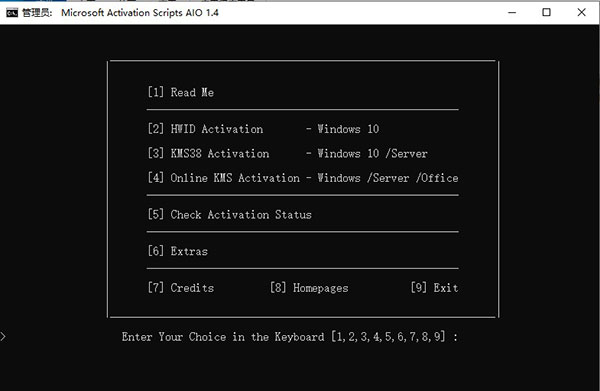
3、等待程序提示激活成功,按任意键退出即可。
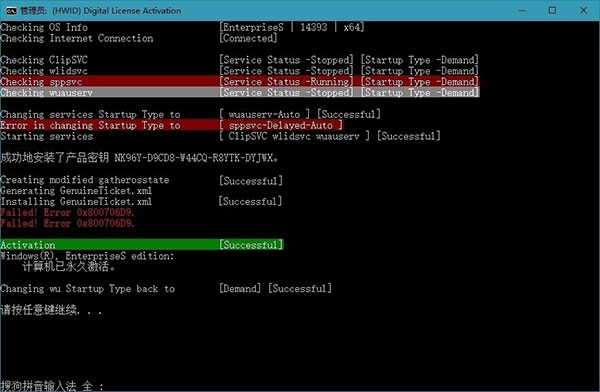
更新日志
v3.0版本
HWID
修复了检查许可服务器状态的问题。
Ohook/在线KMS
添加了一些晦涩的Office产品。
脚本将跳过对永久激活的Office产品的检查。
检查激活状态
添加了更新的@abbodi1406。
所有
各种其他小修复和改进。








































